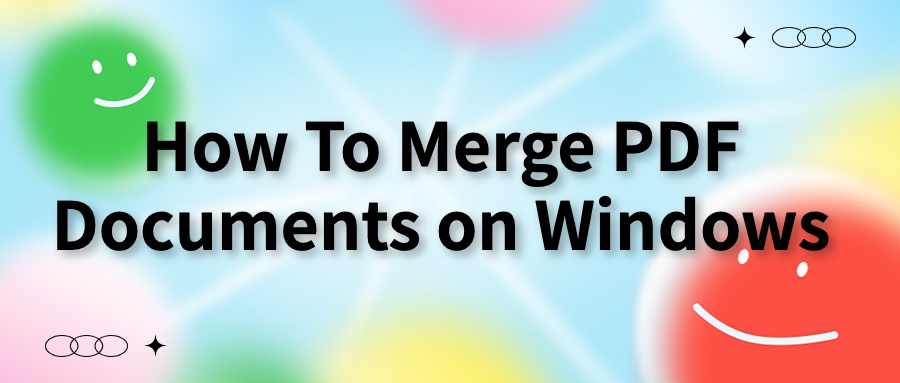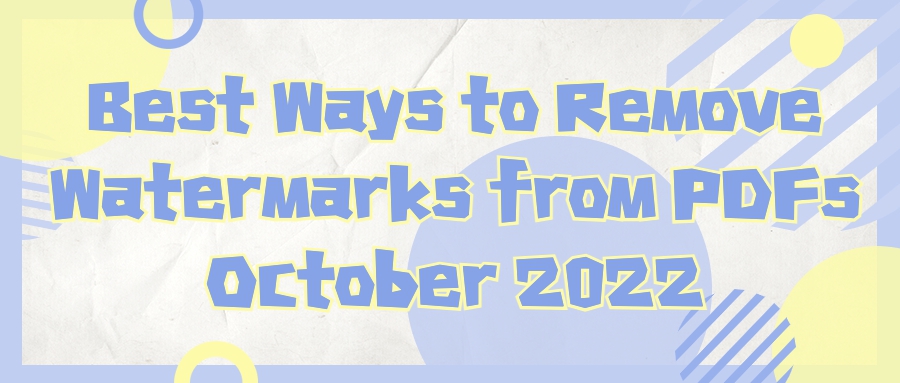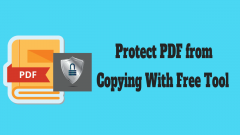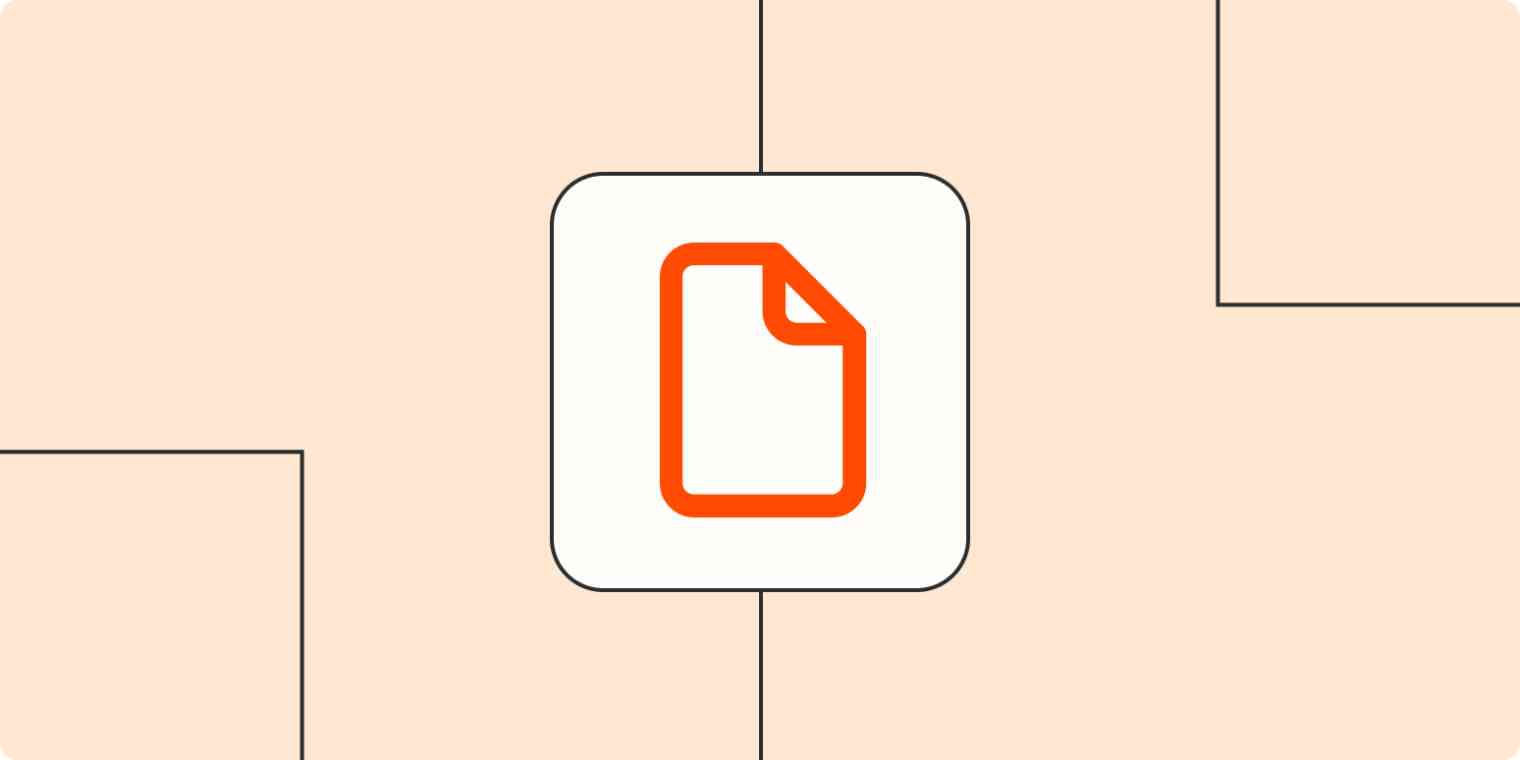
Ricardo Lee
2022-08-04 11:02
• Filed to:
Blog
• Proven solutions
The answer is yes, but creating PDF documents requires the help of specialized PDF editing tools. Take AmindPDF as an example, you can create a new PDF file through it, or directly modify, edit the content and print the document. Here's how to use it to create a new PDF format.
Step 1: Open AmindPDF software
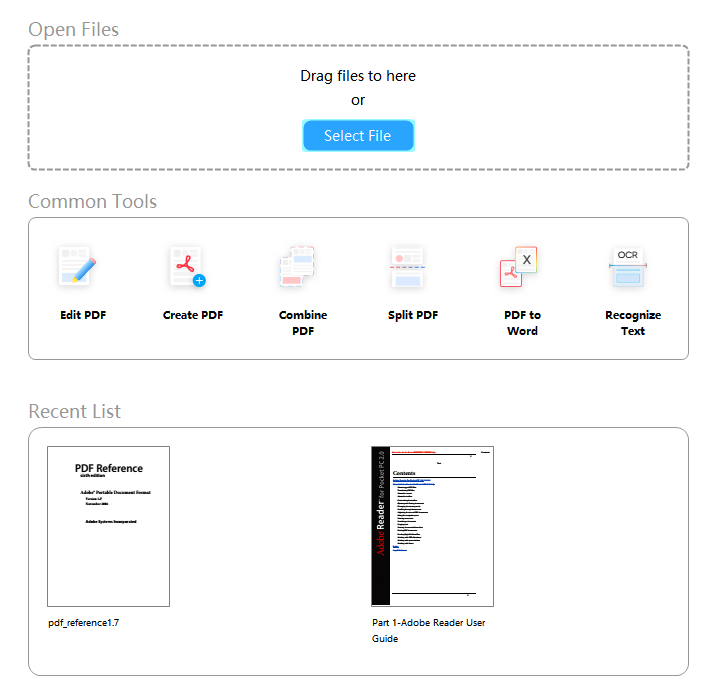
After opening the software, a check box will appear as shown in the figure below, click the【New】button, and finally select the file to be created, and the new PDF file will be generated.
Step 2: How to edit the text?
After creating a blank PDF document, we can do content editing like Word. Also, select【Edit】in the toolbar to add text. In the right column of the software, you can find that the font of the text can be selected arbitrarily, and the size, color, and interval size of the font can be adjusted freely, which is almost the same as the usage of Word is consistent.
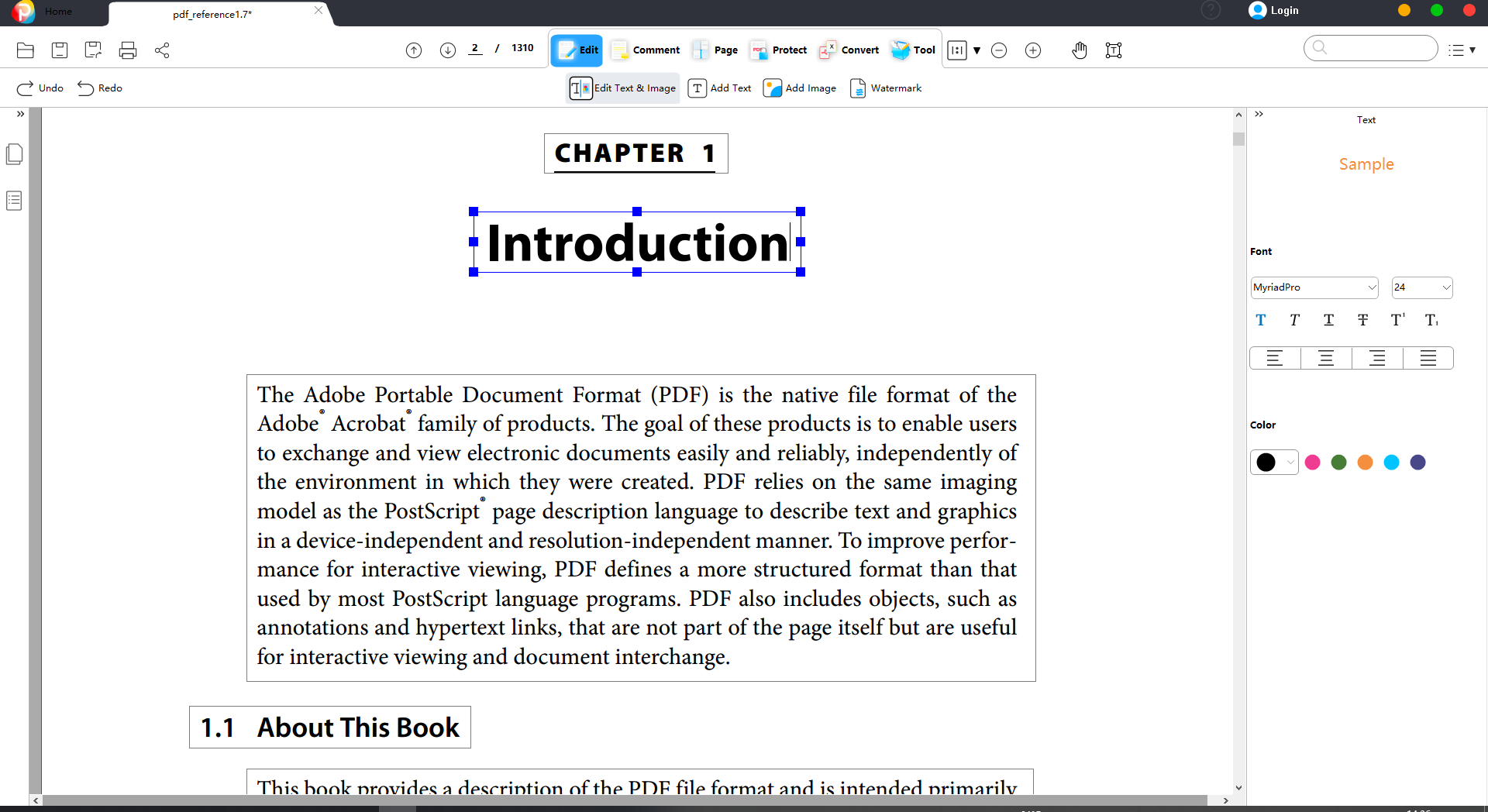
Step 3: How to insert pictures?
A high-quality document must have pictures and texts. Can you add pictures directly to a PDF document? In AmindPDF software, you can not only insert pictures directly, but also flip, resize, and crop pictures freely
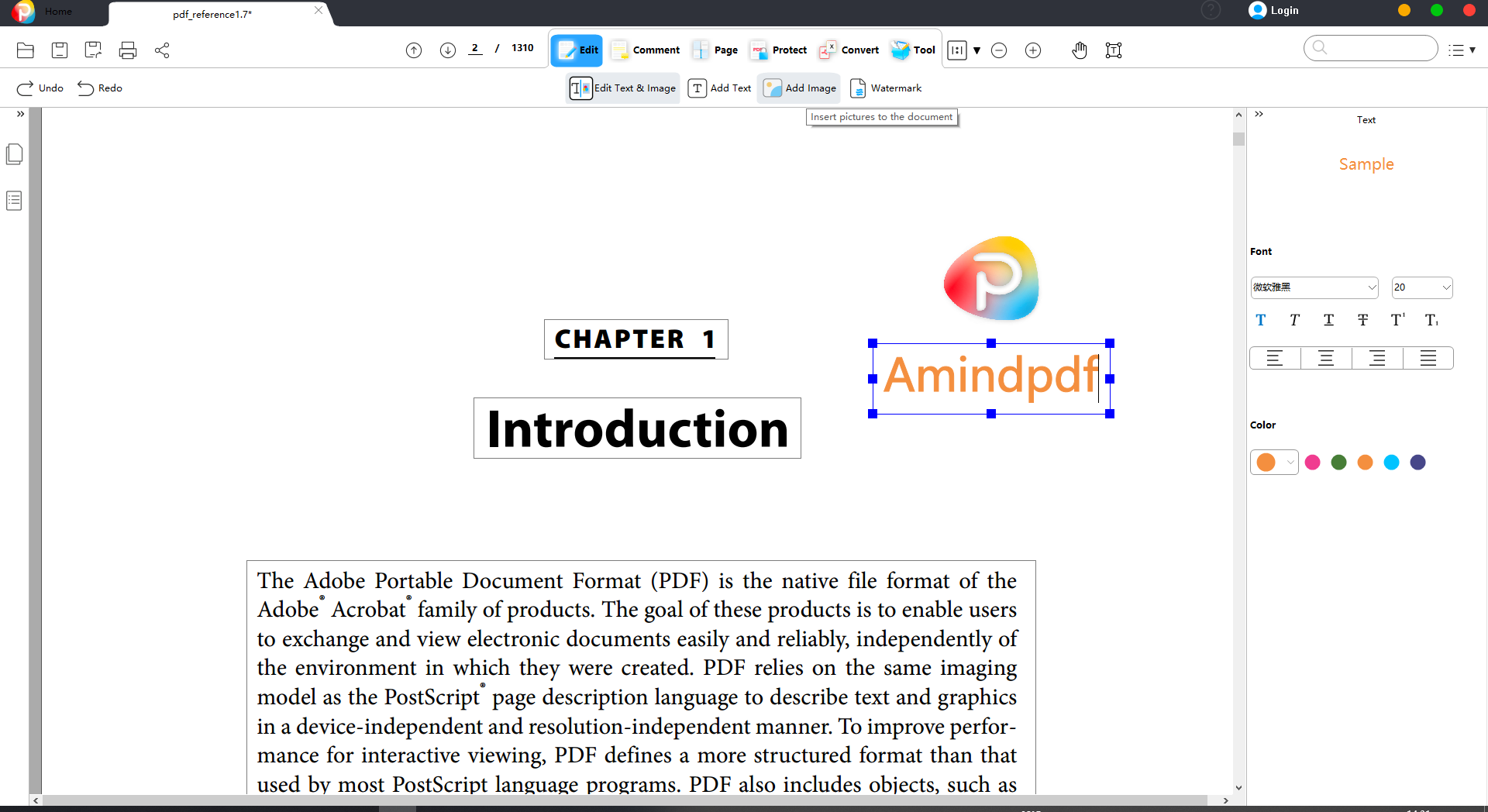
In this way, a rich PDF document is created. The creation and editing of AmindPDF are very similar to the experience of using Word. If you can edit it directly, you can save the step of editing on Word and converting it to PDF, which is more convenient.
-
Edit PDF
-
Merge PDF
-
Split PDF
-
Convert PDF
-
Create PDF
-
Read PDF
-
PDF OCR
-
Annotate PDF
-
Organize PDF Page
-
Protect PDF
-
Scan to PDF
-
Top PDF Software
-
PDF News